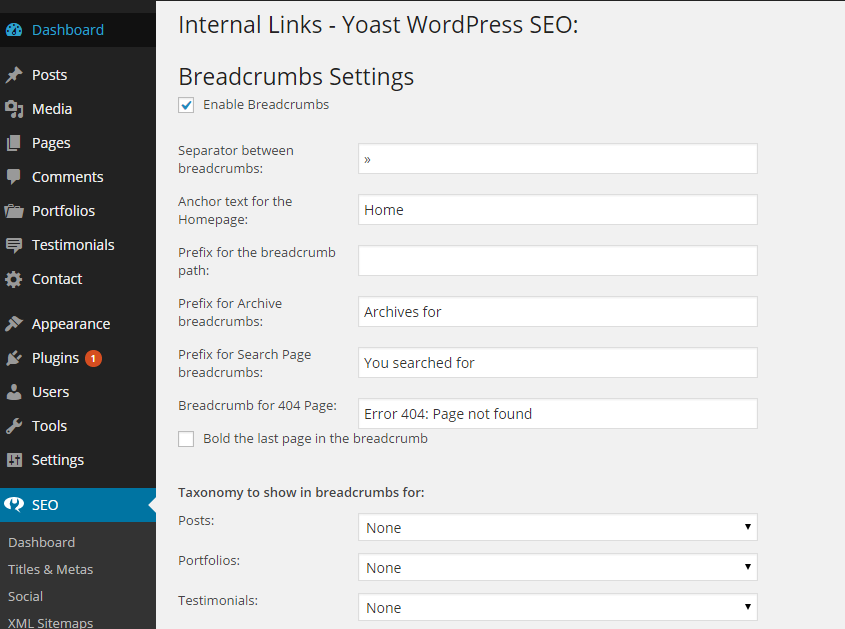Cobalt
Responsive Multipurpose Wordpress Theme
- created: 10/05/2014
- latest update: 30/09/2020
- by: Toan Nguyen
- themeforest.net/user/phpface
- email: nttoanbrvt@gmail.com
INTRODUCTION
Welcome to the Cobalt WordPress theme documentation, by phpface. Use the menu to left side to navigate quickly through the documentation.
If you're having an issue with the theme and can't find the answer here, then please send us an email through our profile page: http://themeforest.net/user/phpface and we will try to answer you as quick as possible.
INSTALLATION
Extract the zipped package downloaded from ThemeForest to your desktop, in the extracted package you will find cobalt.zip file which is the wordpress theme.
We suggest you active the child theme (cobalt-child.zip), which is included in zipped file.
You can install the theme in two different ways:
#1. Installing the theme through FTP:
-
FTP Extract cobalt.zip and cobalt.zip files and upload the extracted folder to /wp-content/themes/ folder on your server.
-
/wp-content/themes/cobalt
-
/wp-content/themes/cobalt-child
-
#2. Install the theme through Wordpress backend interface:
- WordPress Navigate to Apperance -> Add New Themes -> Upload page. Select cobalt.zip file. Press the Install Now button to upload and install the theme.
- Make the same action for cobalt-child.zip
Go to Apperance->Theme, find "Cobalt Child" and press Activate button.
PLUGINS
Cobalt comes bundled with 3 plugins.
-
Redux Framework: an options framework for WordPress themes.
-
WPBakery Visual Composer Wordpress Page Builder $25 values.
-
Slider Revolution, $18 values.
Once you activate Cobalt you will get a notification, click the "Begin Installing Plugins" and install and activate all the required plugins.
IMPORT DATA
-
Step 1 Go to Tools/Import.
-
Step 2 Click on Wordpress and click "Install Now" button.
-
Step 3 Click Activate Plugin & Run Importer.
-
Step 4 Click on the "Choose File" button and choose XML file, which is included in Cobalt Zip file, click "Upload file" and import.
-
Step 5 Click on "Download and import file attachments", and click the Submit button.
WIDGETS
Importing all demo widgets.
HOMEPAGE
-
Step 1 Create new or edit existing Homepage (if you have imported demo XML)
-
Enter Title
-
Choose the Template in the Page Template dropdown section in the right sidebar (Image)
-
Click on Update/Publish.
-
-
Step 2 Go to Settings > Reading
-
Step 3 In the "Front page shows as" option, chose "A static page" and then choose the Homepage page you just created.
LOGO
You can upload your logo through Appearance/Header page
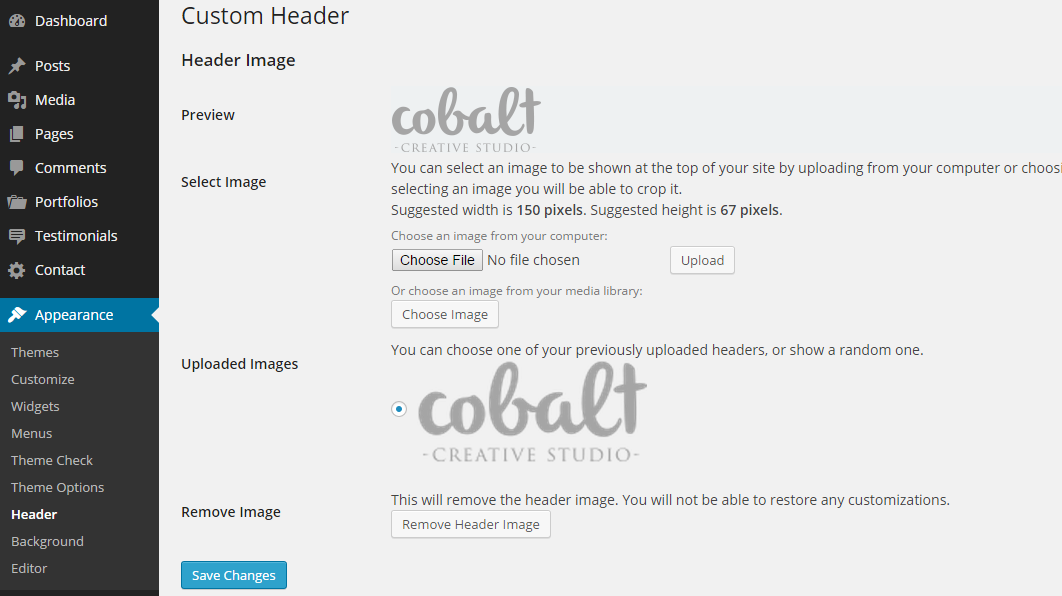
VISUAL COMPOSER
Visual Composer is bundled in Cobalt, you can find all the helps in js_composer documentation folder.
Also you may need the Video Academy Tutorials here.
CONTACT FORM
Cobalt use "Contact Form 7" plugin to create the contact form in Contact page.
<h4>Write us a Message</h4> [text* your-name placeholder "Your name..."] [email* your-email placeholder "Your name..."] [textarea your-message placeholder "Your name..."] [submit "Send"]
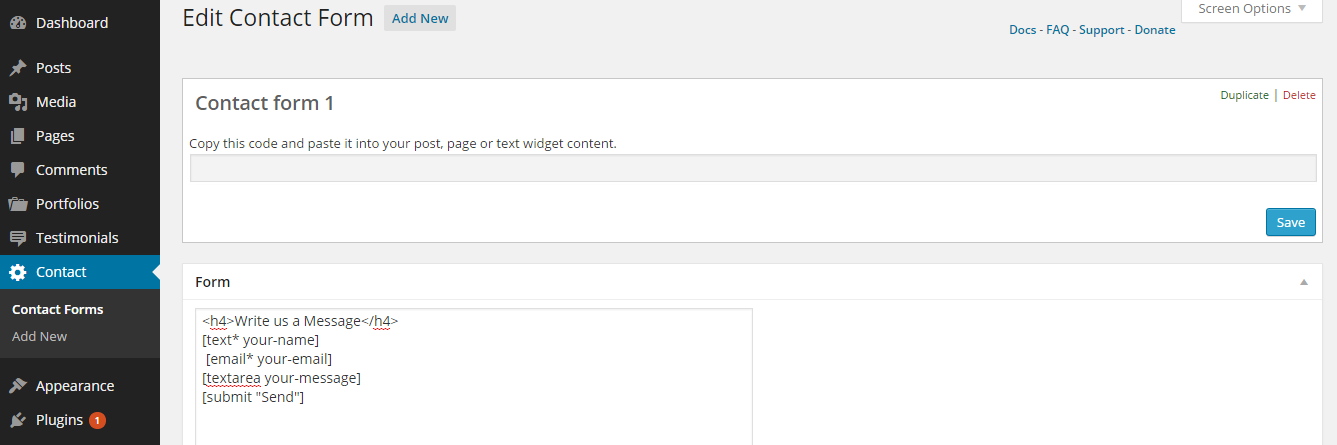
Once you create the form, go to Theme Options/Contact page, put the form id in Contact form 7 ID field.
Example, in our documentation demo, the form id is 4
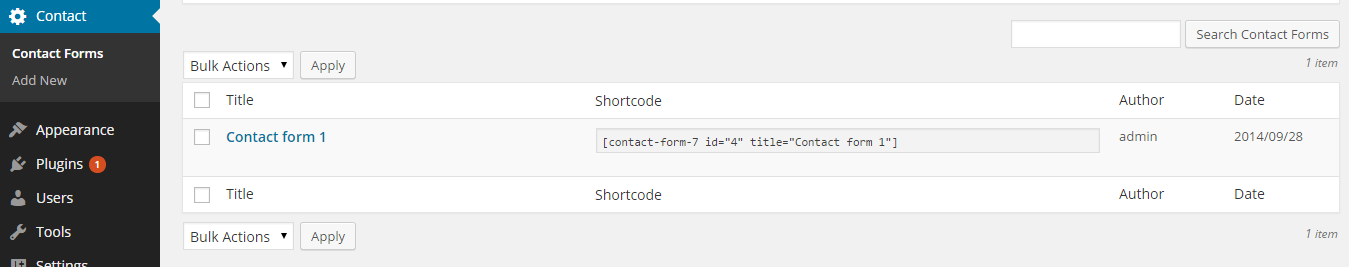
SOURCES & CREDITS
We have used the following opensource projects or other files as listed.
-
jQuery http://jquery.com/
-
Bootstrap http://getbootstrap.com/
-
Google Font: http://fonts.googleapis.com/css?family=Roboto+Slab:400,300,100,700
-
Redux Theme Option http://reduxframework.com/
-
Flexslider: http://www.woothemes.com/flexslider/
-
Font-awesome: http://fortawesome.github.io/Font-Awesome/
-
jQuery.appear http://code.google.com/p/jquery-appear/
-
Isotope v1.5.05 http://isotope.metafizzy.co
-
Magnific Popup - v0.9.6 http://dimsemenov.com/plugins/magnific-popup/
-
jQuery Quovolver 2.0.2 https://github.com/sebnitu/Quovolver
-
jQuery OwlCarousel v1.29 http://www.owlgraphic.com/owlcarousel
-
BrowserSelector http://www.crivos.com
-
Raphaël 2.1.2 http://raphaeljs.com
-
Retina.js v1.1.0
UPGRADES
You have two options for upgrading the theme.
- Re-download the theme on ThemeForest and override it on the old version, remember to check the Changelogs for the customization.
- Install "Envato WordPress Toolkit" plugin, after install this plugin, you will se the notice about "Update the theme", of course if We release the new version.
CHANGELOGS
10/05/2014 V1.0.0
Initial Release